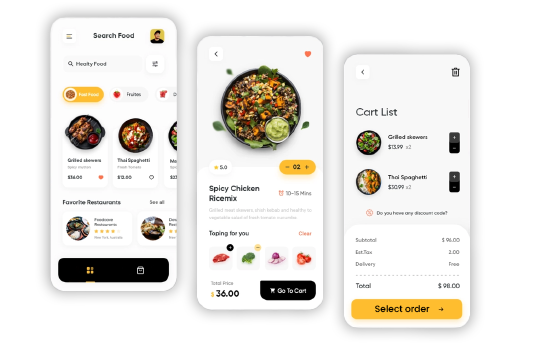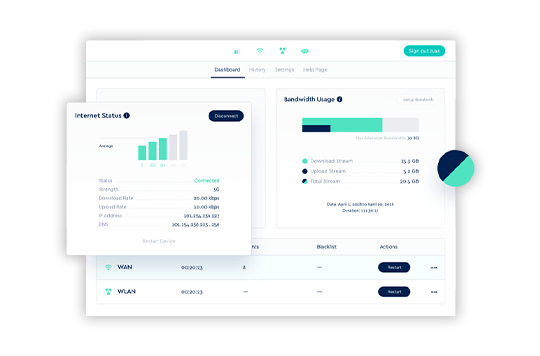- QR Menu makes the best possible digital display of your menu, making the entire ordering process contactless. Customers can order for Taking away, Dining in, and Online ordering contactless. It is an easy-to-use yet effective ordering system that can manage the entire process, including payment.
Steps to create a digital menu
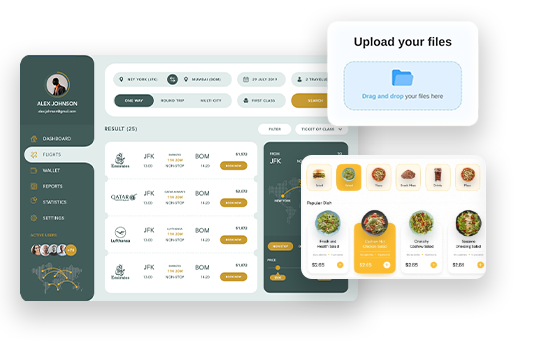
-

Use our admin panel to create menus for different sessions, seasons, cuisines -

list your dishes under different categories -

Add toppings, description, and price to each item -

Upload product image and videos
Customers
Customers can order dishes simply by scanning the QR Code of your restaurant.
- Customers can order from the curb-side, dine-in table, or the menu card itself.
- The easiest way to search and place an order for their favorite dishes
- Make payment with cash, Card or UPI Payment
Product Features

Unlimited Products and Categories
Search and Filter
Rating and reviews
Multiple Payment Methods
Multiple languages
Benefits of
for Restaurants
QR-Powered Digital Menus
for Restaurants
- No need for printed menus
- Better menu design with image and videos to upsell your food
- Easy to Update & Change Menus
- Speeds Up Table Turnover
- Increased efficiency as the order and re-orders are placed without the staff approaching the guest.
- Simple and easy interface similar to most popular delivery apps, making it easy for the guest to use.
- No download of any app is required. When the guest scans the QR Code, a link pops up on the browser
- The guest can place their order and pay directly through the digital menu.
- Can be integrated with existing restaurant POS systems, online ordering systems